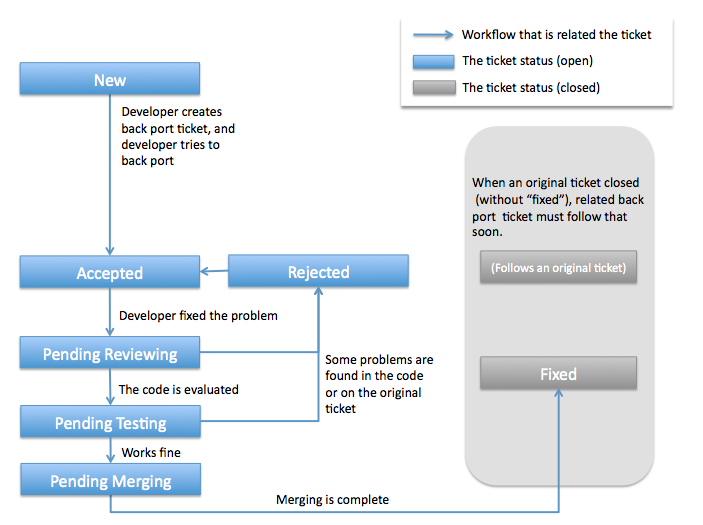Ticket Workflow¶
Overview¶
All of tickets have a status.
You can change a ticket status on the updating ticket page.
Your usable statuses are restricted by some reasons. For example, a reporter of the project can't use the "Accepted" status, and the "Rejected" status can't change to the "Fixed" status.
Explain of Statuses¶
Update a status of a ticket by progress of work.
New(新規)¶
This is a default status of a ticket. A staus of new ticket is this.
Pending Fixing(修正待ち)¶
This is a status for representing after reproducing. It can show itself that is reproduced well and has many informations, for developers.
This status is used only for bug ticket.
Accepted(着手)¶
This status shows that a developer has started working for this ticket. Changing a status of a ticket to this, it shows "Currently working for this ticket to serve you!" and keeps away other developer works too.
Pending Review(レビュー待ち)¶
This status shows that a developer has finished working for this ticket, and it requests reviewing.
If you want to use this status, "Corrected code is pull requested." must be met.
about 'pull request' is here
Pending Testing(テスト待ち)¶
This status shows that a reviewer has finished working for this ticket, and it requests testing.
Pending Merge(マージ待ち)¶
This status shows that a tester has finished working for this ticket, and it requests merging.
Rejected(差し戻し)¶
This status shows that a ticket has fault some problems. A charge of that ticket must work for problems, and change status to "Pending Review(レビュー待ち)".
Fixed(完了)¶
This status shows that a ticket is completed.
Works for me(再現せず)¶
This status shows that a reported phenomenon couldn't be reproduced.
If this status is used, probably a report is wrong or short. If you think that a ticket isn't wrong, please review the report and change status to "New(新規)".
Invalid(無効)¶
This status shows that a ticket is created by a mistake.
Won't fix(対応せず)¶
This status is used for a ticket that won't be working. For example, this is used for request of a feature that must be in plugin.
Detail Description of workflows¶
Bug¶
The following image explains the workflow of bug ticket.
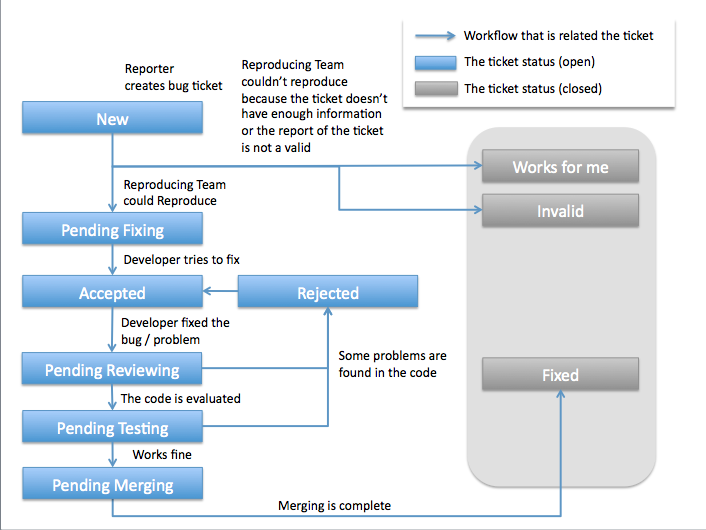
Enhancement¶
The following image explains the workflow of enhancement ticket.
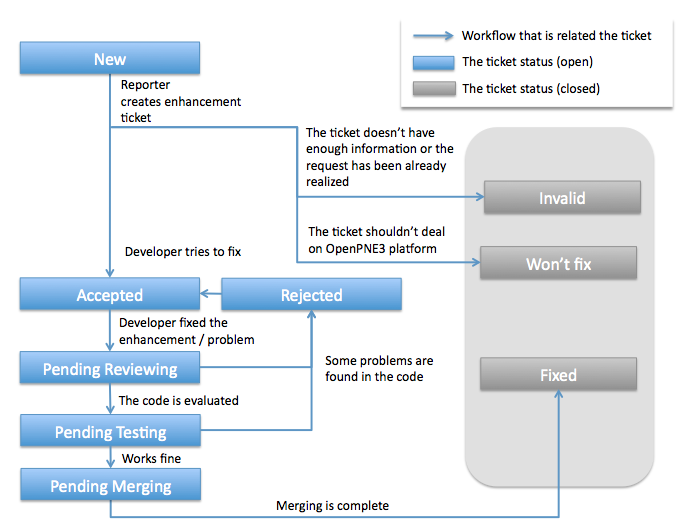
Back Port¶
Back port ticket is used for defect ticket or enhancement ticket that is for multiple versions.
You must deal such a ticket on the current development version first, you fix that, another developer reviews that, a tester tests that, and you create a related ticket to back port to old version (s).
The ticket on the current development version is called as "original ticket". The original ticket must be dealt as normal bug ticket or enhancement ticket.
Also the back port ticket is dealt as normal ticket. It means a change for the back port ticket must be reviewed and be tested. Because that change doesn't work in old version correctly even if it works original version fine sometimes.
The following image explains the workflow of back port ticket.